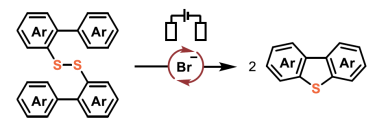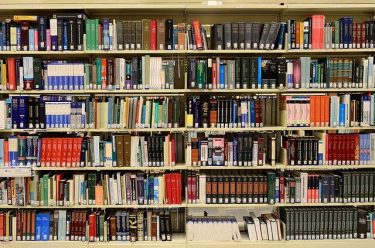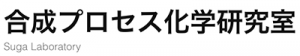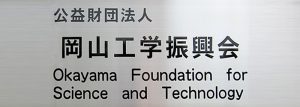The OS of my Macbook was updated from Monterey to Ventura. It was an easy and trouble-free update. Here is the note of the procedure.
Reinstallation of Command Line Tools
Since the Command Line Tools (CLT) seems to be lost after updating the OS, reinstall it: open Iterm2 (or Terminal) and execute the following command (not including $).
$ xcode-select --installUpdate of Homebrew
Once CLT is reinstalled, update Homebrew and check with the brew doctor to make sure everything is ok. If you see the message, “Your system is ready to brew.”, it is OK.
$ brew update
$ brew upgrade
$ brew doctor #It is OK if you see, "Your system is ready to brew."Reinstallation of Platon
Once brew doctor confirms that there are no problems, reinstall platon for use in X-ray crystallography.
The compile command for Ventura is as follows.
$ gfortran -o platon platon.f xdrvr.c -I/opt/X11/include -L/opt/X11/lib -lX11 --sysroot=/Library/Developer/CommandLineTools/SDKs/MacOSX13.1.sdkReinstallation of the Printer Driver
Since the printer driver did not work, the old driver was deleted and a new driver was installed which is compatible with Ventura from the printer manufacturer’s website.
That’s all. I had an image that “Mac OS updates often come with troubles,” but this update went very smoothly.